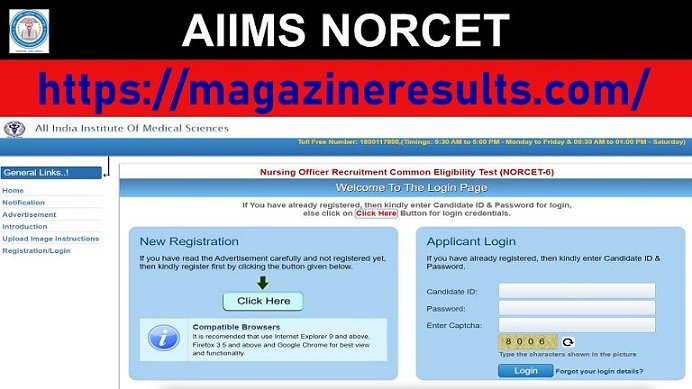Table of Contents
ToggleNORCET 6 Login: Complete Guide, Steps, and Troubleshooting
The Nursing Officer Recruitment Common Eligibility Test (NORCET 6) NORCET 6 Login is an important exam conducted by the All India Institute of Medical Sciences (AIIMS) to recruit nursing officers for various hospitals under its management. For candidates who have successfully registered for the exam, one of the key tasks is logging into the official portal to access essential information, like exam details, admit cards, result updates, and much more.
If you are preparing for the NORCET 6 exam, this detailed guide will walk you through everything you need to know about NORCET 6 login, including the login process, important links, common login issues, troubleshooting tips, and FAQs. Whether you are facing login difficulties or just need a refresher on the steps, this article is your one-stop solution.
1. Introduction to NORCET 6
Before diving into the login process, let’s first understand what NORCET 6 is and why it’s an important event for nursing professionals in India.
What is NORCET 6?
NORCET 6 is the sixth edition of the Nursing Officer Recruitment Common Eligibility Test, organized by AIIMS. The test is designed to recruit qualified and capable nursing professionals for various AIIMS hospitals across India. Candidates who successfully clear the exam are appointed as Nursing Officers in different AIIMS hospitals, which offer attractive career opportunities and benefits.
Eligibility for NORCET 6
To be eligible for the NORCET 6 exam, candidates must meet the following criteria:
- Educational Qualification: Candidates must possess a B.Sc. Nursing or Diploma in General Nursing and Midwifery from a recognized institution.
- Age Limit: Typically, candidates between the ages of 18 and 30 are eligible, though age relaxation is provided for reserved categories.
- Registration: Candidates should be registered with the State Nursing Council or the Indian Nursing Council.
Why is the NORCET 6 Login Important?
The NORCET 6 login serves as a gateway for candidates to access a variety of essential resources and information related to the exam, such as:
- Admit Card Download
- Exam Center Details
- Result Updates
- Application Status
- Document Upload and Correction
The login process is crucial to ensure that candidates can participate in the exam without any hassle.
2. Step-by-Step Guide to NORCET 6 Login
Now that we understand the significance of NORCET 6, let’s look at the login process in detail.
Step 1: Visit the Official NORCET 6 Portal
To start, navigate to the official AIIMS NORCET 6 portal. The official website for the exam is typically:
Once you are on the homepage, look for the NORCET 6 section or the “Login” button, which will redirect you to the login page.
Step 2: Enter Your Credentials
On the login page, you will be prompted to enter your Login Credentials. These credentials are provided to you at the time of registration. You need the following details:
- Application Number: This is a unique ID assigned to you when you registered for the NORCET 6 exam.
- Password: This is the password you created during the registration process.
Enter these credentials carefully in the respective fields. If you have forgotten your password, most portals offer an option to reset it using your registered email address or mobile number.
Step 3: Solve the Captcha
As an additional security measure, the portal will ask you to solve a Captcha puzzle. This is to verify that the login attempt is being made by a human and not a bot.
Simply follow the on-screen instructions and enter the characters you see in the box.
Step 4: Click on the ‘Login’ Button
After entering the correct credentials and solving the Captcha, click the Login button to proceed.
Step 5: Access Your Dashboard
Once logged in successfully, you will be redirected to your personal dashboard. Here, you can view all your details, download your admit card, check exam center information, and more.
3. Common Issues During NORCET 6 Login and Solutions
While logging into the NORCET 6 portal is a straightforward process, there are a few common issues that candidates often face. Below, we address these problems and provide solutions.
1. Incorrect Application Number or Password
- Issue: You may face login issues if you enter the wrong application number or password.
- Solution: Double-check the application number and password that you have entered. If you’ve forgotten your password, use the Forgot Password link to reset it using your registered email or phone number.
2. Captcha Not Displaying Properly
- Issue: Sometimes, the Captcha code doesn’t appear or is unclear, preventing you from completing the login process.
- Solution: Refresh the page or try clearing your browser cache. If the issue persists, try logging in with a different browser or device.
3. Slow Website or Server Downtime
- Issue: The official NORCET portal may experience slow loading times, especially closer to exam dates, when many candidates are trying to log in simultaneously.
- Solution: Wait for some time and try again later. Avoid logging in during peak hours if possible.
4. Account Lockout Due to Multiple Failed Login Attempts
- Issue: After several unsuccessful login attempts, your account may get temporarily locked.
- Solution: Wait for a certain period (usually 30 minutes) before attempting to log in again. If you still face issues, reach out to the NORCET 6 helpdesk.
5. Unable to Download Admit Card
- Issue: Some candidates report being unable to download their admit card after logging in.
- Solution: Ensure that your browser has the necessary plugins enabled to view and download PDFs. Also, make sure you have a stable internet connection.
4. Important Links and Details to Remember
| Action | Link |
|---|---|
| Official NORCET 6 Portal | AIIMS NORCET Portal |
| Admit Card Download | Available once login is successful and admit cards are released. |
| Forgot Password | Available on the login page for resetting credentials. |
| Helpdesk Contact | Usually available in the contact section of the NORCET portal. |
| NORCET 6 Information Bulletin | Download the Information Bulletin |
5. Tips for a Smooth NORCET 6 Login Experience
- Keep Your Credentials Handy: Always keep your application number and password in a secure place to avoid login issues.
- Use Updated Browsers: For the best login experience, ensure that you are using an updated version of your browser (Google Chrome, Mozilla Firefox, etc.).
- Avoid Using Public Wi-Fi: For security reasons, try to avoid logging in using public Wi-Fi networks.
- Check Exam Updates Regularly: Log into the portal frequently to stay updated on important announcements regarding the NORCET exam.
6. Conclusion
The NORCET 6 login is a vital part of the recruitment process for aspiring nursing officers. By following the steps outlined above and addressing any common issues you may face, you can ensure that your login experience is smooth and hassle-free. Remember to stay patient and proactive when dealing with login issues, and don’t hesitate to reach out to the helpdesk if necessary.
By staying informed and prepared, you’ll be able to access all the essential information regarding your exam, such as admit cards, exam details, and results. Best of luck with your NORCET 6 journey!
Disclaimer: This article is intended for informational purposes only and is based on publicly available details about the NORCET 6 exam process. For the most accurate and up-to-date information, please refer to the official NORCET portal and AIIMS notifications.